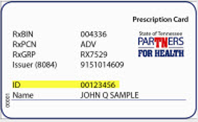Identity and Access Manager
First Time Login for Edison Users
If you have never logged into Edison or if you have changed employers since the last time you logged in, you will need your 8-digit employee ID found on your prescription card (see example), or you can get it from your supervisor. Once you submit the 4 required fields, your Access ID will display, and you will need to create a password. Save your Access ID and Password.
Watch videos to help you log in and reset your password